Curriculum
Independence is the goal
Our entire curriculum centers around developing students into independent technologists who can come up with an idea and make it real without any external support. Depending on their age, students can start with Scratch, Roblox or JavaScript, but they'll all go through this common skill progression.
- Display fundamental computer literacy
- Demonstrate basic programming skills and knowledge: variables, logic, loops, events
- Complete a full project using our software platform but without instructor support
- Complete low-level project challenges using less than half of the available code hints
- Use Decomposition and Algorithm Design to plan and execute a solution for a basic programming challenge.
- Complete low-level project challenges using less than 20% of available code hints
- Demonstrate intermediate programming skills and knowledge
- Use Decomposition and Algorithm Design to design and execute a plan for an intermediate programming challenge
- Complete low-level project challenges using no code hints and less than 80% of the available descriptive hints
- Explain the importance of Decomposition and Algorithm Design
- Use our four core Debugging techniques to troubleshoot a complex issue
- Complete low-level project challenges using no code hints and less than 20% of the available descriptive hints
- Use Decomposition and Algorithm Design to design and execute a plan for an advanced programming challenge
- Use the computational thinking skills of Pattern Recognition and Abstraction to repurpose old code for new solutions
- Complete high-level project challenges completely independently
- Design and integrate a major extension to a class project
- Use the computational thinking skills of Pattern Recognition and Abstraction to refactor code according to good design principles
- Complete full projects using less than 20% of available high-level hints
- Intermittently use effective Brainstorming and Project Scoping techniques
- Design and build a full project completely independently, without any support from instructors or our software
- Consistently use effective Brainstorming and Project Scoping techniques
- Effectively coach peers through Levels 1 - 8
- Lead a team to design and build a complex custom project and submit to a national-level competition
Understanding how to code is critical for this process, but it's not enough. So our curriculum is divided into three main areas: coding, problem-solving and social-emotional skills. As students grow in these areas, they progress through our 9 Levels of development. By the time students reach Level 9, they should be able to brainstorm a project idea and take it all the way to a finished product with minimal instructor support.
Every child learns differently, so we introduce each concept area to students in multiple ways, including social activities & games, verbal explanations, visual diagrams and in-context usage. Similarly, we also assess understanding in multiple ways including one-on-one Q&A, class presentations, written questions and independent project completion.
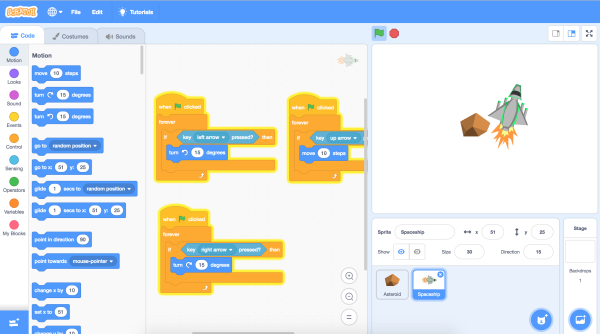
Scratch Is Foundational
After exploring 8 different coding languages and over 15 different development platforms, we believe that Scratch is the best introductory coding environment for our K-8 students. Because of it's accessible format, we're able to focus on coding concepts without getting bogged down in the spelling and grammar issues that derail many novice coders. However, Scratch also has a high enough ceiling of complexity that our projects can challenge even students who are already comfortable with the language. It's free and easy to access, which means that students will be able to work on projects outside of class and get comfortable working on their own. And best of all, Scratch is versatile enough for a variety of projects, including video game design, animation and robotics.
If your child has experience with Scratch already, they might be able to test into a higher level in Scratch or start with a more advanced course like Roblox or JavaScript Web Programming.
Our Proprietary Web Platform
Our curriculum is tightly intertwined with our proprietary web platform that students use both in class as well as for out-of-class practice. Our platform guides students through projects with an eye on independence – students are encouraged to use only as much help as they need. The platform keeps track of how much support it provides each student during a project as well as the particular areas where students keep getting stuck. Instructors use this information to better personalize the student experience with targeted questions and feedback to make sure that every student is getting the support that they need.
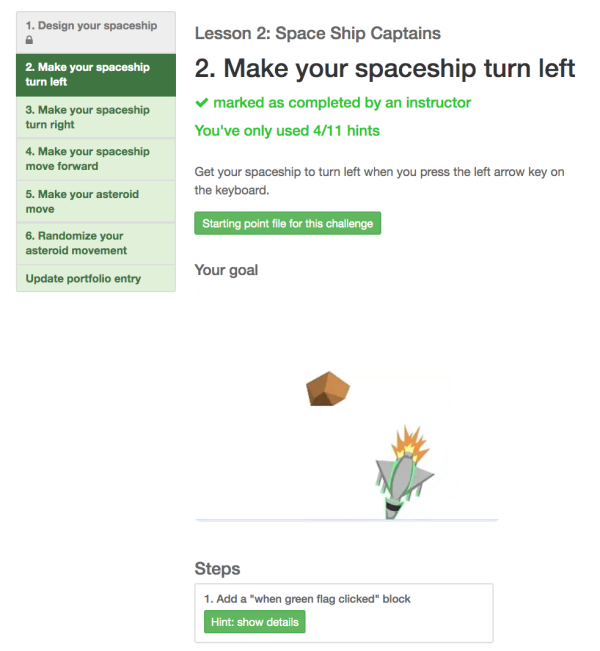
Coding Concepts
At Digital Adventures, students learn five fundamental coding concepts: variables, loops, logic, events, and functions. Students are exposed to multiple integrated concepts in every project because we believe that seeing how code is used "in the wild" is the best way to learn how to use it effectively. Students demonstrate mastery when they're able to both describe a concept completely as well as use it correctly in context with minimal instructor support.
Problem-Solving & Computational Thinking Skills
Generalizable problem-solving skills are key for any kind of technology development, including coding. However, problem-solving can only be taught in context, so we introduce these skills to students as needed and reference them regularly. For example, if a student is stuck on a coding bug, instructors may review a core debugging skill like narrowing down the location of a bug. As students move through our progression, they're expected to show mastery on a wider variety of problem-solving skills.
Social-Emotional Skills
In addition to specific domain skills and generalizable problem-solving skills, students also need social-emotional skills to take a project from idea to completion. Effective technologists need to communicate technical concepts, work collaboratively with others, show resilience in the face of roadblocks, be comfortable with ambiguity and lead a team. These themes are integrated into each class and form the culture of our classes at Digital Adventures. Resilience forms the base of all our social-emotional skills, and students work their way up to leadership as they progress through our curriculum. While social-emotional skills are not assessed on a class-by-class basis, instructors will keep track of student progress in each area for discussion during parent-teacher conferences.
Our 9-Level Progression
We assume that new students have no technical experience and need heavy support from both instructors and our software platform. Students demonstrate independence and mastery in multiple ways as they progress from beginners into tech leaders. Students also progress through each level at their own pace, so they stay engaged and appropriately challenged. By the time students reach Level 9, they should be able to independently brainstorm, plan and build a custom project with minimal support from instructors.
Sometimes students want to explore platforms or topic areas before they've achieved mastery on their first programming language they start with. We believe this is natural and expected, but we also expect students to demonstrate some level of proficiency before starting on more advanced platfroms. Students need to either achieve Level 3 in Scratch or pass a proficiency test before starting a different language.
Trusted by Parents & Schools
We've taught thousands of students and have received over 100 5-star reviews on social media
Join Our Newsletter & Save
Sign up to receive our latest news, offers, & updates on all things Digital Adventures!
We respect your privacy and do not tolerate spam. We will never sell, rent or give away your personal information to any third party.



