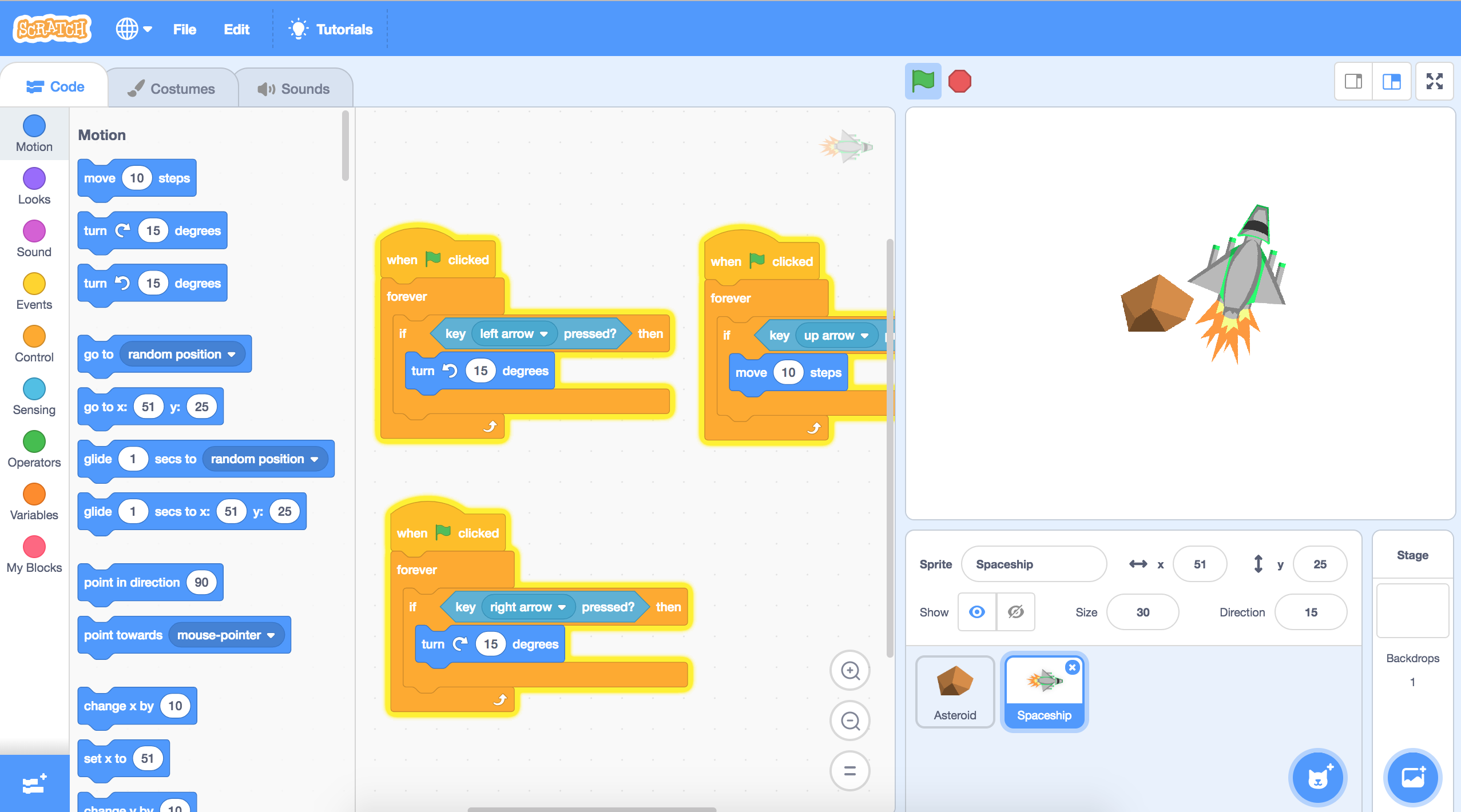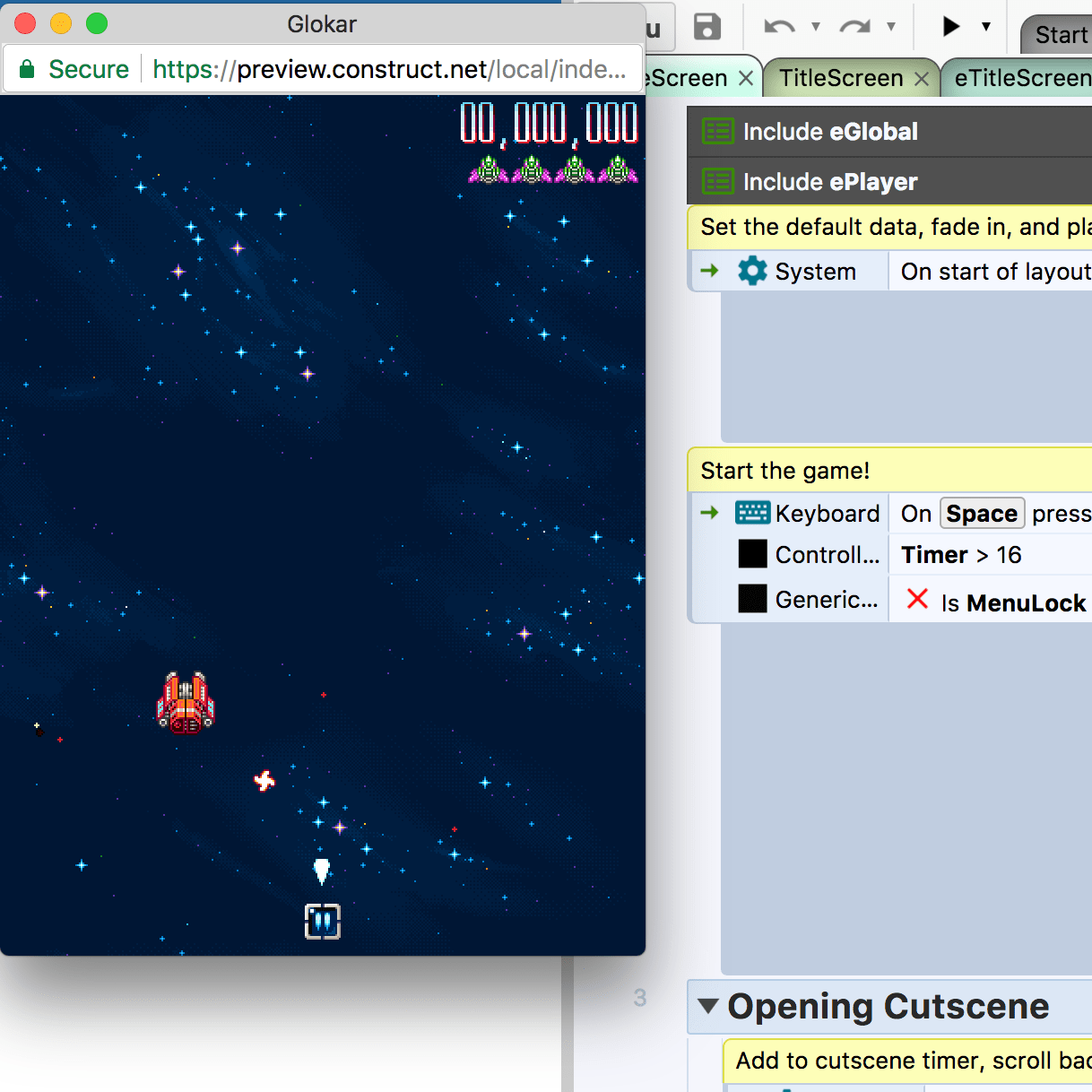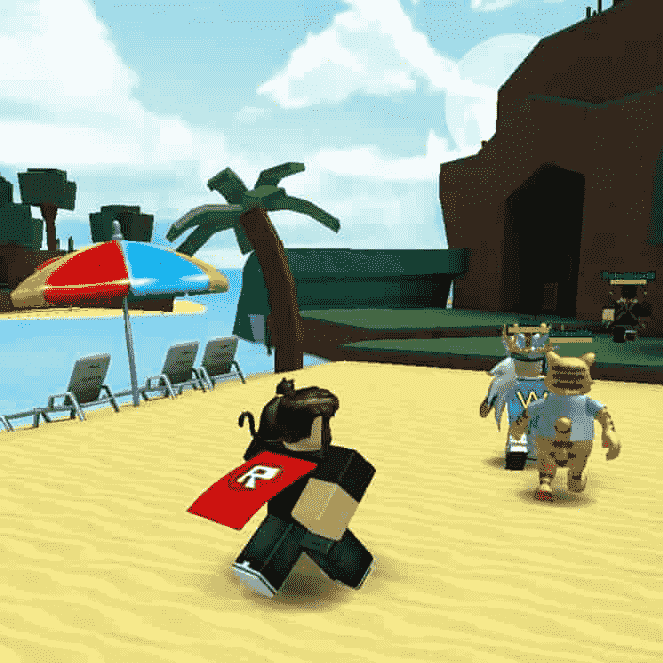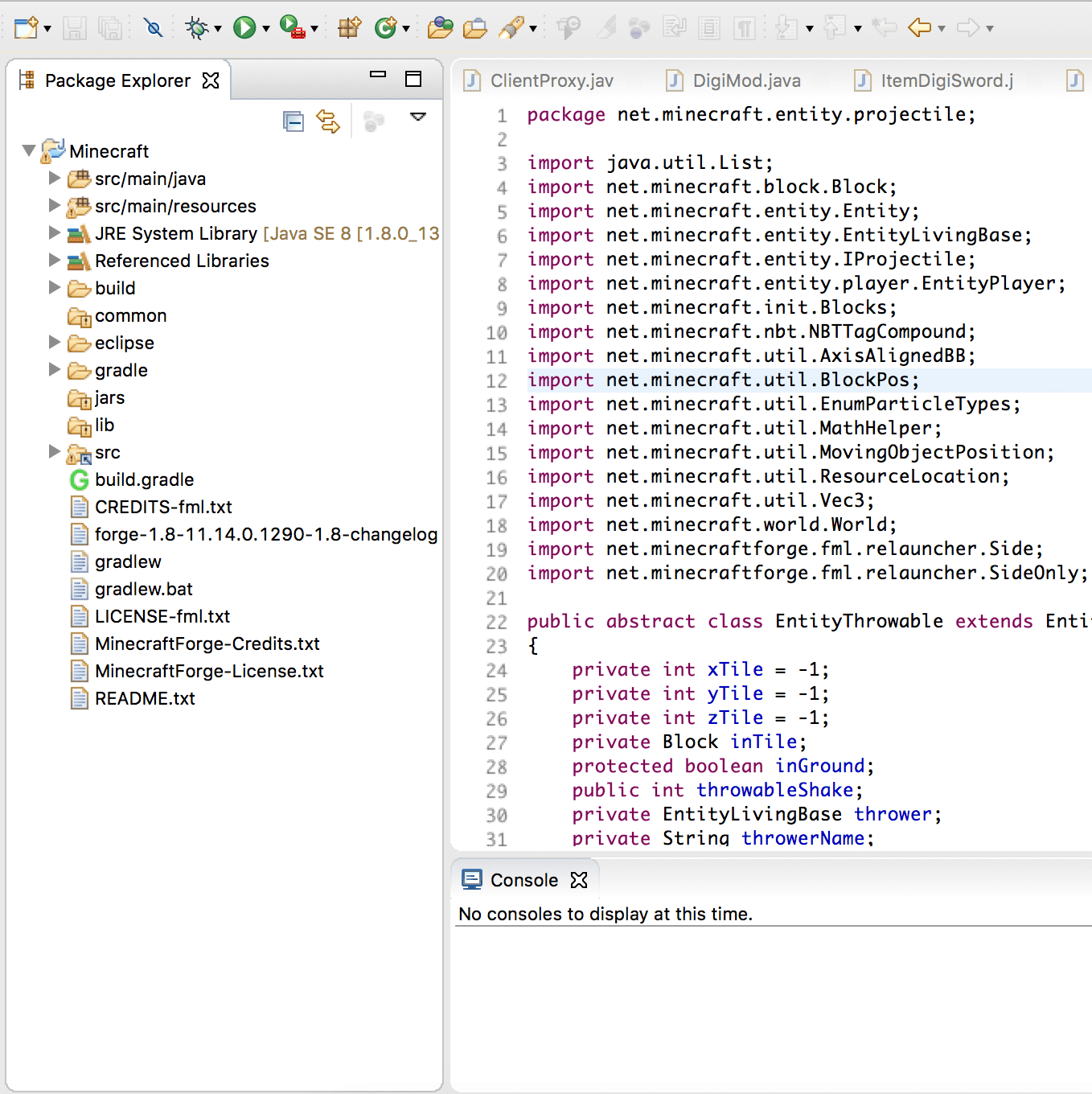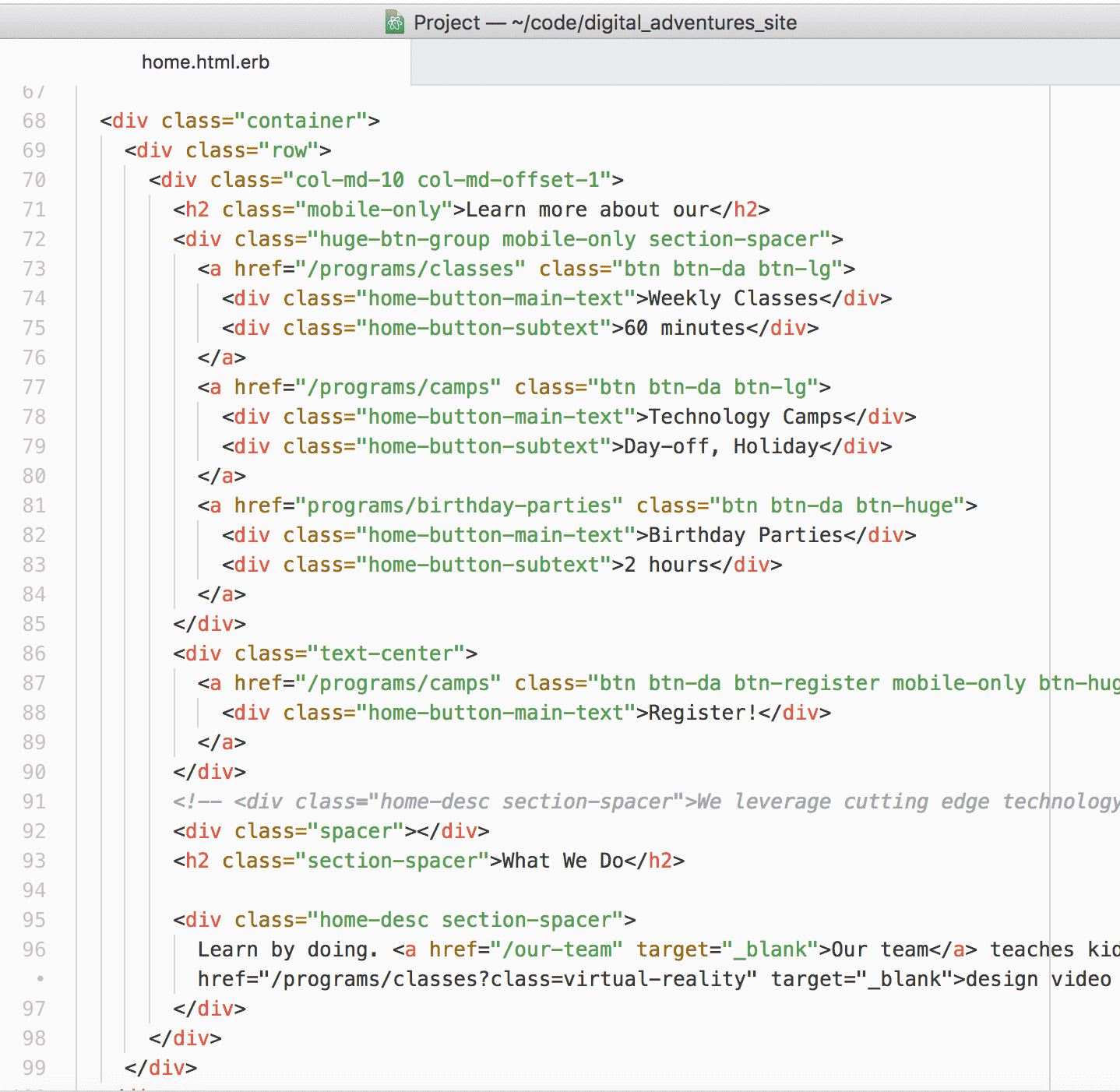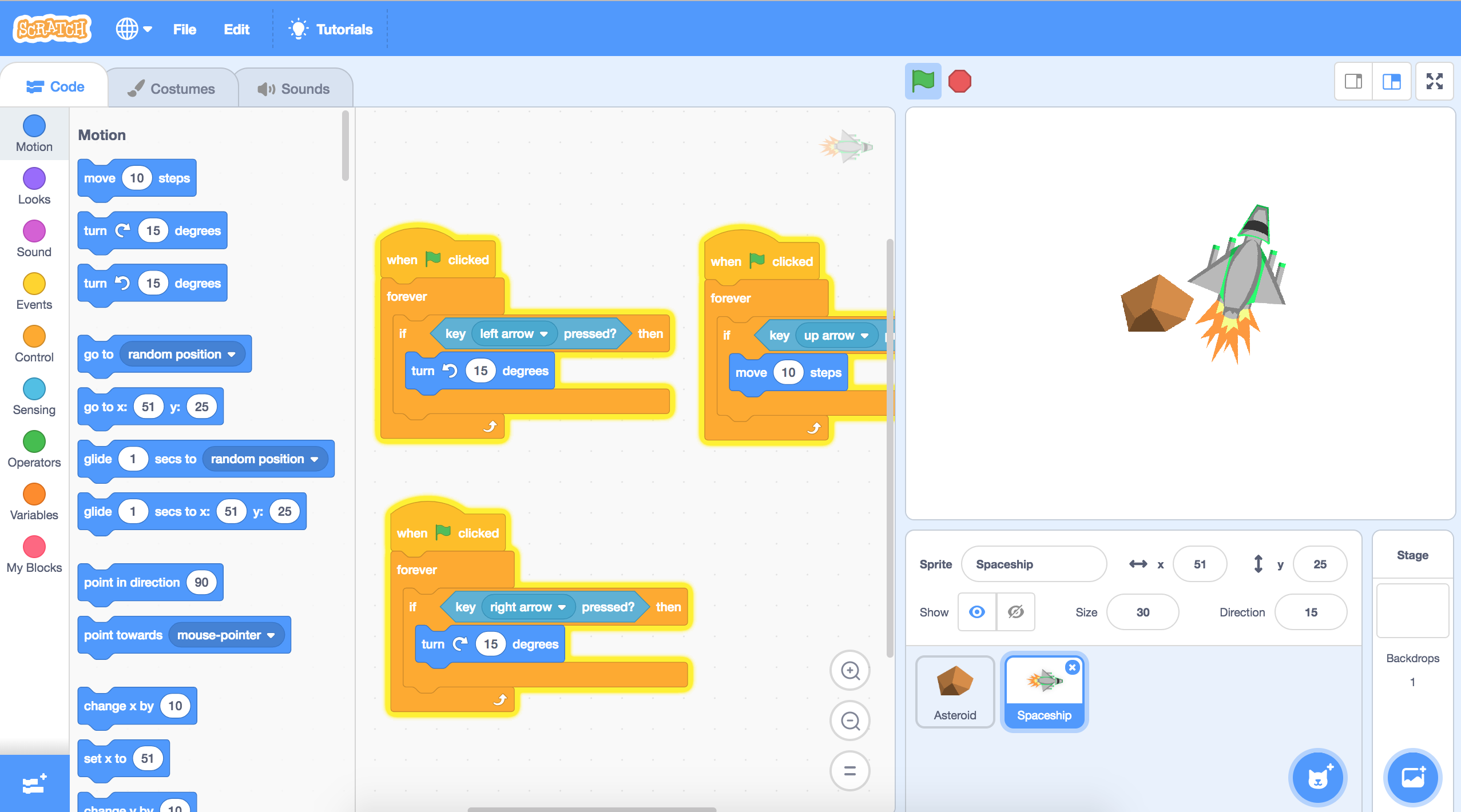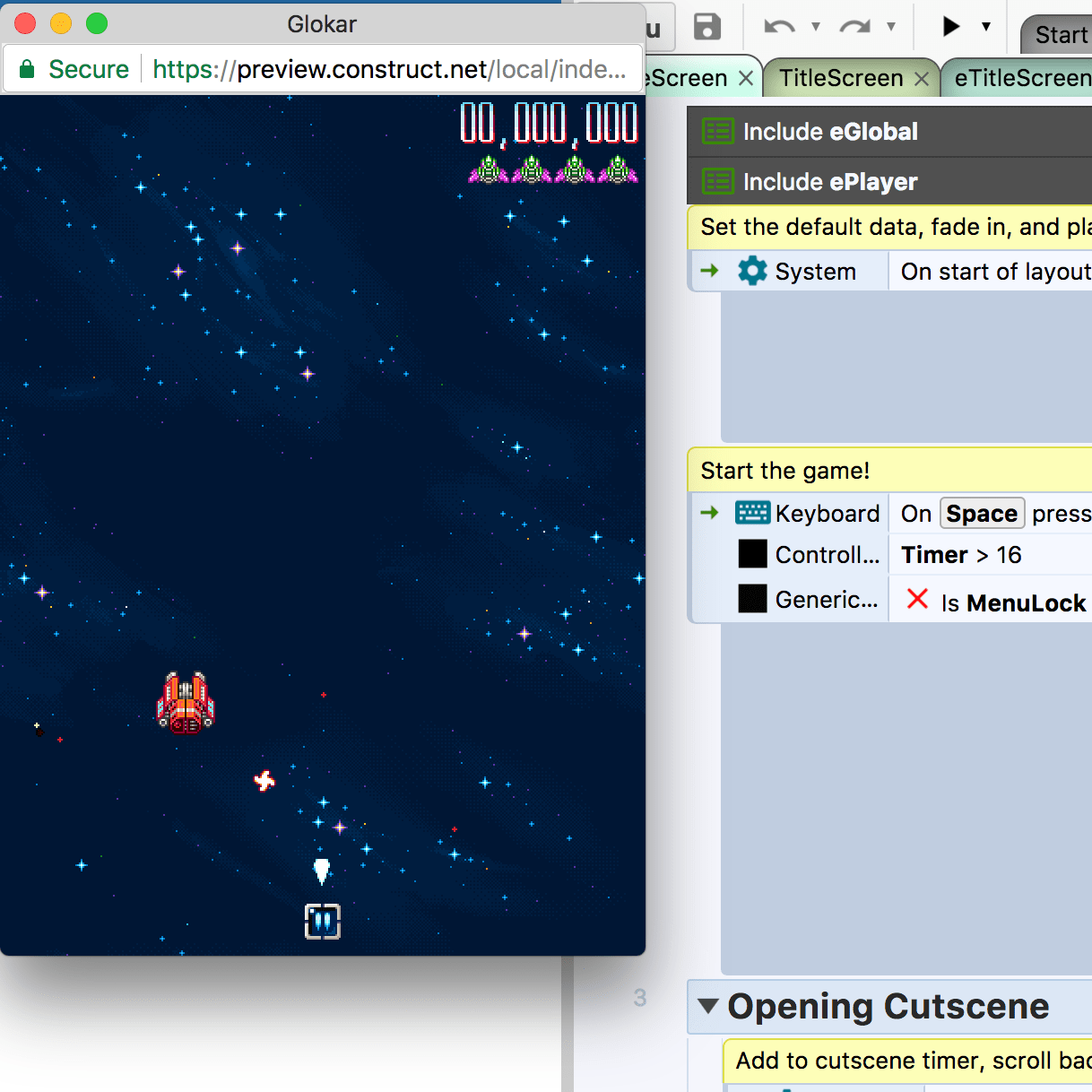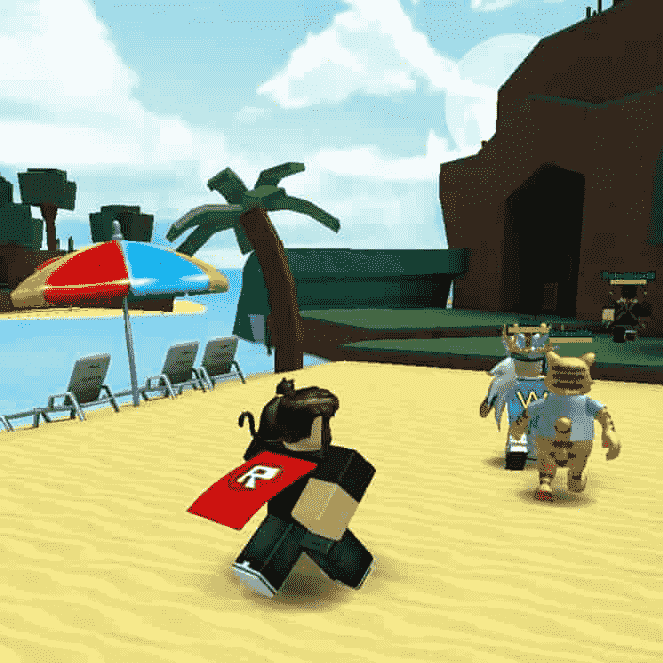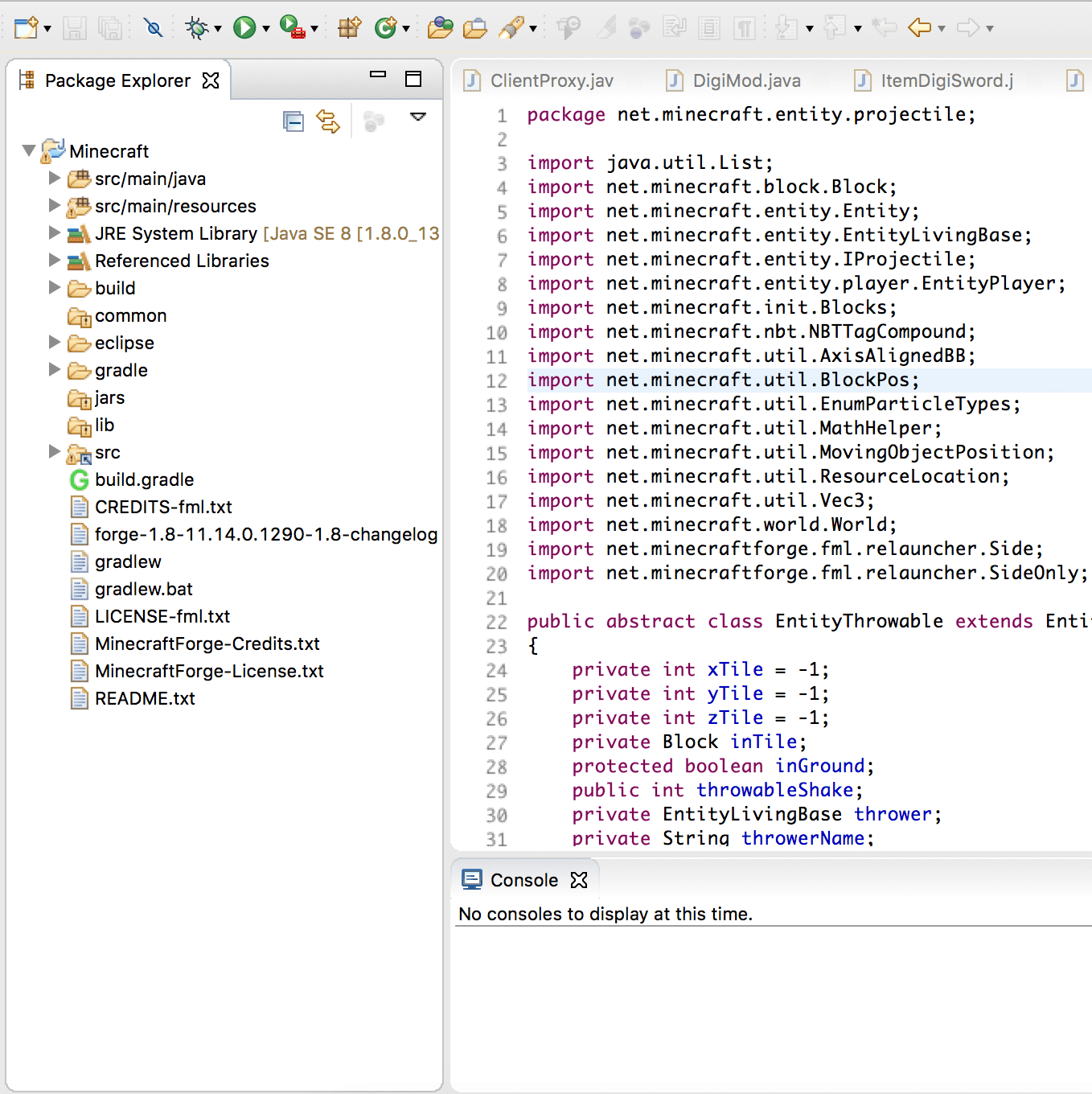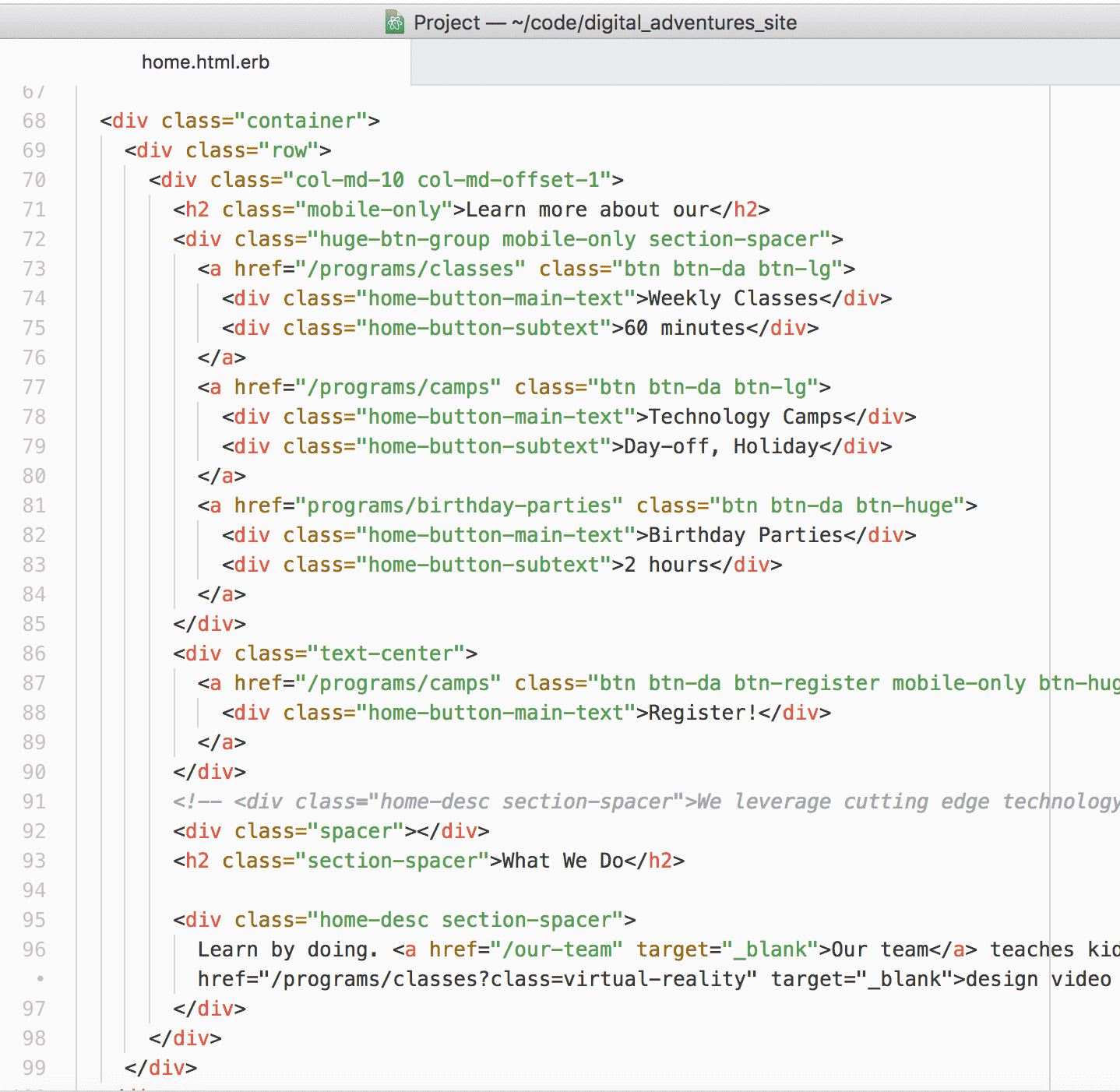At
Digital Adventures, we’ve been fortunate to work with hundreds of students to build thousands of technology-based projects at our state-of-the-art learning studios. During that time, our instructional team has had the opportunity to pilot and ultimately incorporate numerous hardware and software platforms that are designed to teach kids coding.
Many of the organizations that are highlighted below have spent considerable time, talent and investment to build out what we think are really great hardware and software platforms. While not all were initially designed specifically for teaching kids to code, we do find them all to offer great utility as a platform to help the next generation learn to build with technology.
One of our guiding principles during our pilot and selection process is to find the platform or the project that will speak to students interest and cause them to develop an internal curiosity to learn more about the wonderful world of technology. The hardware and software platforms listed below all do an excellent job at attracting kids in and then maintaining their interest as they continue to develop their skills through more in-depth exploration which will ultimately culminate in independently building their own projects using technology.
Software Platforms
1. Scratch | Grades Pre-K through 4 (Cost: Free)
Developed at the Massachusetts Institute of Technology (MIT),
Scratch is a visual coding language that's fantastic for beginners. Similar to physical Lego pieces, students are able to drag using a mouse to connect blocks of code together to create instructions for games, animations and interactive stories.
Using Scratch, students learn coding fundamentals, like logic, loops and variables, but do so in a beginner-friendly environment that focuses on the big ideas around algorithms and logic development instead of spelling, syntax and grammar.
Another nice feature is that Scratch is available online or you can download an offline editor which is great for those who may have limited or spotty internet connections. Students can also create an account which enables them to save their projects and share their efforts with the broader community of developers.
Scratch Jr | Grades Pre-K through 2 (Cost: Free)
Available as an app on tablet devices,
Scratch Jr is a visual coding language for pre-readers that's a simplified version of Scratch. Similar to physical Lego pieces, students are able to swipe and gesture to connect blocks of code together to create instructions for interactive stories.
Using Scratch Jr., students learn coding fundamentals, like logic, loops and variables, but do so in a beginner-friendly environment that focuses on the big ideas around algorithms and logic development instead of spelling, syntax and grammar.
2. Construct | Grades 1+ (Cost: Free)
Using HTML5,
Construct is an event-based game development platform that lets students build 2D games with a wide range of complexity.
Students gain significant experience with event-based coding and building cause-and-effect relationships using technology.
3. Unity | Grades 5+ (Cost: Free)
Unity is like Photoshop for game development. It's an extremely robust engine that's used by both hobbyists and professional developers. High-quality commercial games that have been built using Unity include Kerbal Space Program, Crossy Road, Hearthstone and Monument Valley.
Students gain experience with both visual design and text-based coding in the C# Coding language. Students will be exposed to all fundamental aspects of object-oriented coding, including classes, methods, logic, loops, variables and coding design.
4. Roblox | Grades 3+ (Cost: Free)
Roblox is a popular multi-player game that also comes with a coding environment. Students can build on the base functionality of the original game to create their own custom projects.
Students gain experience with text-based coding in the Lua coding language. Students will be exposed to all fundamental aspects of scripting, including functions, logic, loops, and variables.
5. Minecraft | Grades K+ (Cost: $)
Minecraft is a popular world-building game that lets kids build amazing virtual creations inside the Minecraft universe. In addition to LEGO-style block-construction features,
Minecraft also features electro-mechanical simulation objects including Redstone (electricity), switches, gates and pistons.
Students learn the ins and outs of this virtual electro-mechanical system in Minecraft and end up learning a lot about electronics and circuits along the way!
Minecraft Modding with Eclipse IDE | Grades 3+ (Cost: Free)
Minecraft is coded using the Java programming language and the developers made it very easy to extend the game with your own customizations.
Students learn to use Java to create their own custom items, armor and mods in Minecraft. Students will be exposed to all fundamental aspects of object-oriented coding, including classes, methods, logic, loops, variables and coding design.
For those who want to jump into Minecraft Modding projects, we recommend that students are comfortable typing on a keyboard and are familiar with computing file structures.
6. Web Apps with Ruby on Rails | Grades 5+ (Cost: Free)
Ruby-on-Rails is one of the most beginner-friendly web application frameworks. It's been used as the foundation for many popular web apps, including Twitter, Groupon, Airbnb and Genius.
Students learn how to build fully-functional, database-backed web apps. Students work with HTML, CSS, Ruby and JavaScript to learn all fundamental aspects of object-oriented coding, including classes, methods, logic, loops, variables and coding design.
For those who want to doing web app projects, we recommend a baseline level acumen with typing on a keyboard.
7. MIT App Inventor | Grades 2+ (Cost: Free)
Developed at the Massachusetts Institute of Technology (MIT),
MIT App Inventor is a drag and drop framework for building Android and iOS mobile applications. It's the easiest way for students to get up and running with mobile development.
Students still learn coding fundamentals, like logic, loops and variables, but do so in a beginner-friendly environment that focuses on the big ideas like algorithm design and logic instead of spelling, syntax and grammar.
Hardware Platforms
8. LEGO WeDo | Grades Pre-K through 4 (Cost: $$)
LEGO WeDo is a popular introductory LEGO robotics platform for kids. Students select from a small, simplified set of parts to create programmable projects that move!
Coding is done using drag and drop software on a tablet, so no keyboarding or mouse skills are required.
Students learn about the sequenced nature of coding as well as how to use motors and sensors to create robots and interactive mechanisms.
LEGO EV3 | Grades 1+ (Cost: $$$)
LEGO EV3 is a robust robotics platform that can be used for very complex projects but is also accessible for new learners. Students have access to a range of gears and other mechanical parts as well as multiple motors and sensors. Coding is done using the drag and drop LEGO Mindstorms software.
Students learn coding fundamentals as well the basic building blocks of robotics and mechanical design, including gearing, power transmission and structural integrity.
9. Raspberry Pi | Grades 5+ (Cost: $)
The Raspberry Pi is a fully functional computer that fits in the palm of your hand! It's used by hobbyists around the world to teach computer science and prototype a wide range of robots and sensor-based projects. Unlike a normal computer, the Raspberry Pi contains output pins to hook up circuits of custom electronic components.
Students learn how to code in the Python coding language and also learn the basics of building circuits and electronics engineering.
10. Cozmo | Grades Pre-K+ (Cost: $$)
Cozmo is a programmable robot that's designed to teach kids how to code. Younger students benefit from a built-in drag-and-drop coding interface, while older students can create more complex programs in Python.
All students learn sequencing and scripting fundamentals. Older students working in Python will also learn program design and object-oriented programming fundamentals.
We hope you found the above list of great hardware and software platforms for teaching kids to code useful. What other platforms do you think we should add to the list?
Join our growing community!
Sign up to receive the latest news, special offers, & updates about Digital Adventures.