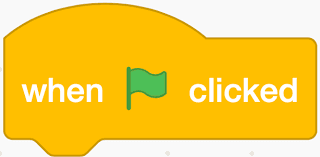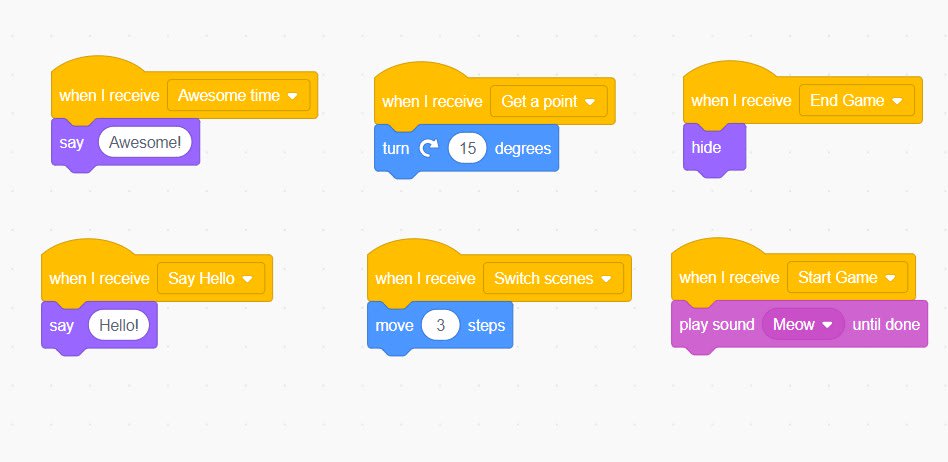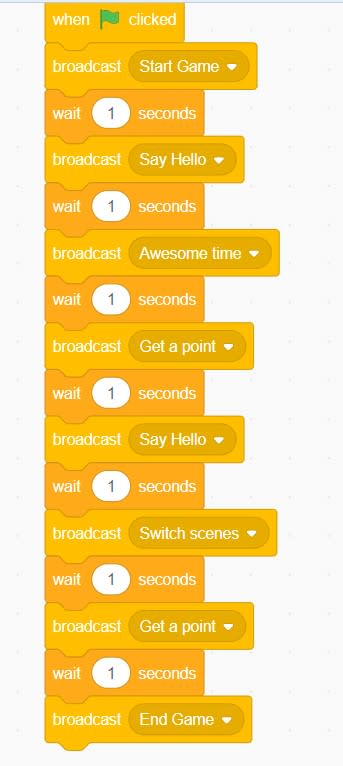Project 108: Living Comic
2. (Group Activity) Broadcast Blocks
In Scratch, one sprite's code can't give directions to another sprite's code - or can it? We can use broadcast blocks to send messages from one sprite to another. We're going to be playing a Simon Says game, so everyone get out of their seats!
Starting point file for this challenge