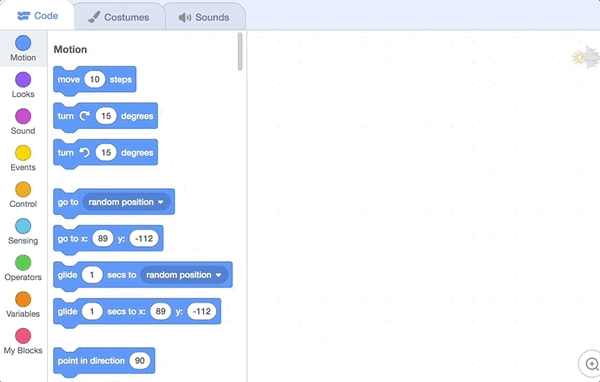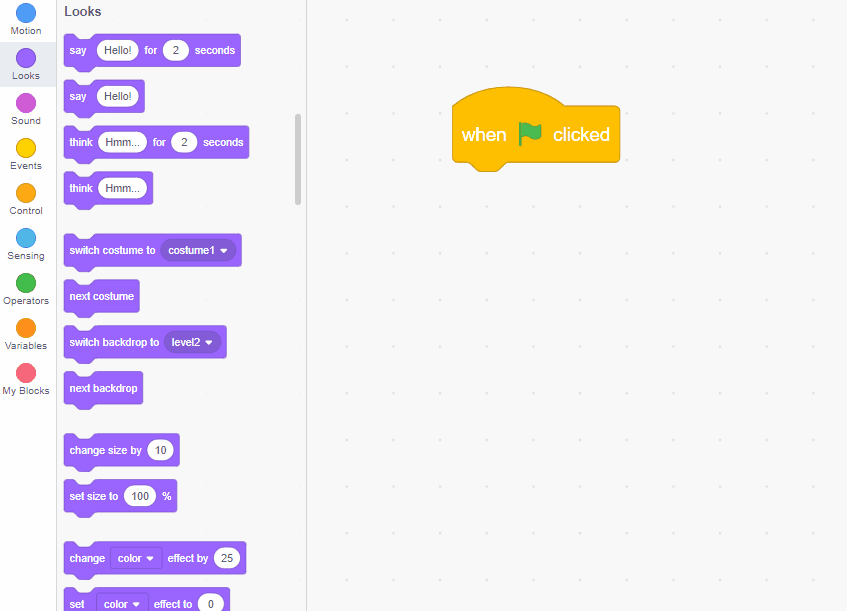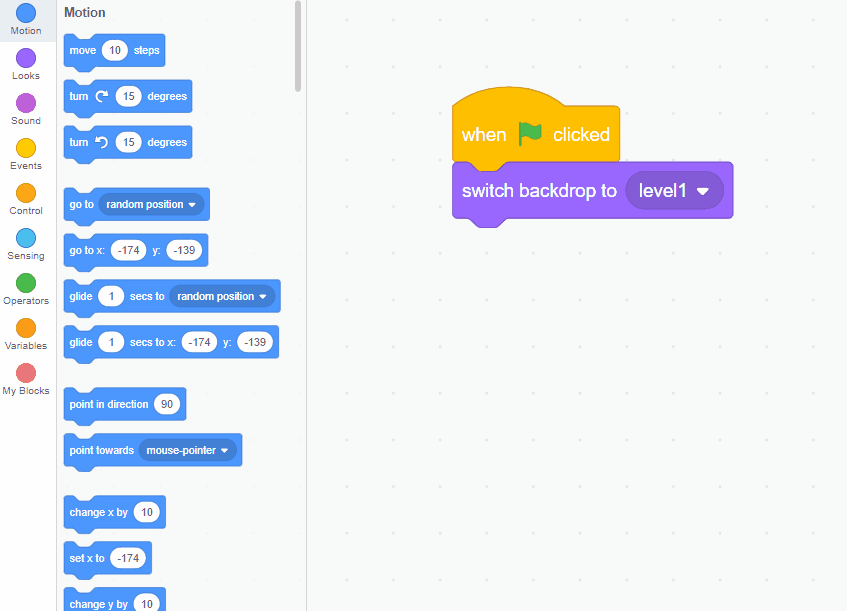1. Design your maze
2. Design your main character
3. Make your main character move up
4. Make your main character move down
5. Make your main character move left and right
6. Design and place your start sprite
7. Code for wall collisions
8. Design a level 2
9. Load the next level
10. Make sure the game starts at level 1
Project 210: Maze Game
10. Make sure the game starts at level 1
You've probably noticed that the game doesn't start back at level 1 by itself. Go back into your main character's code, and tell it to load the level 1 backdrop at the start of the game.
Starting point file for this challenge
Your goal