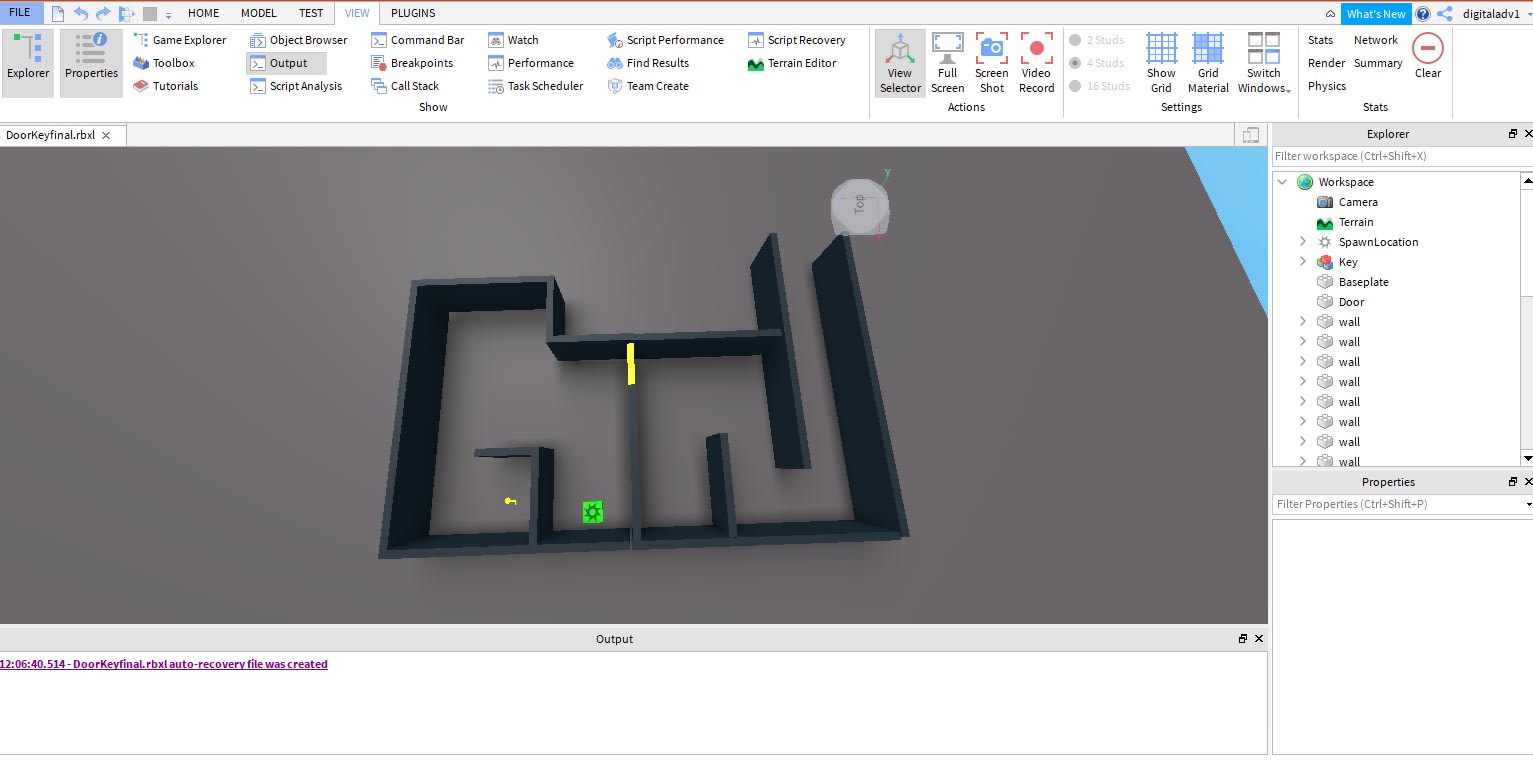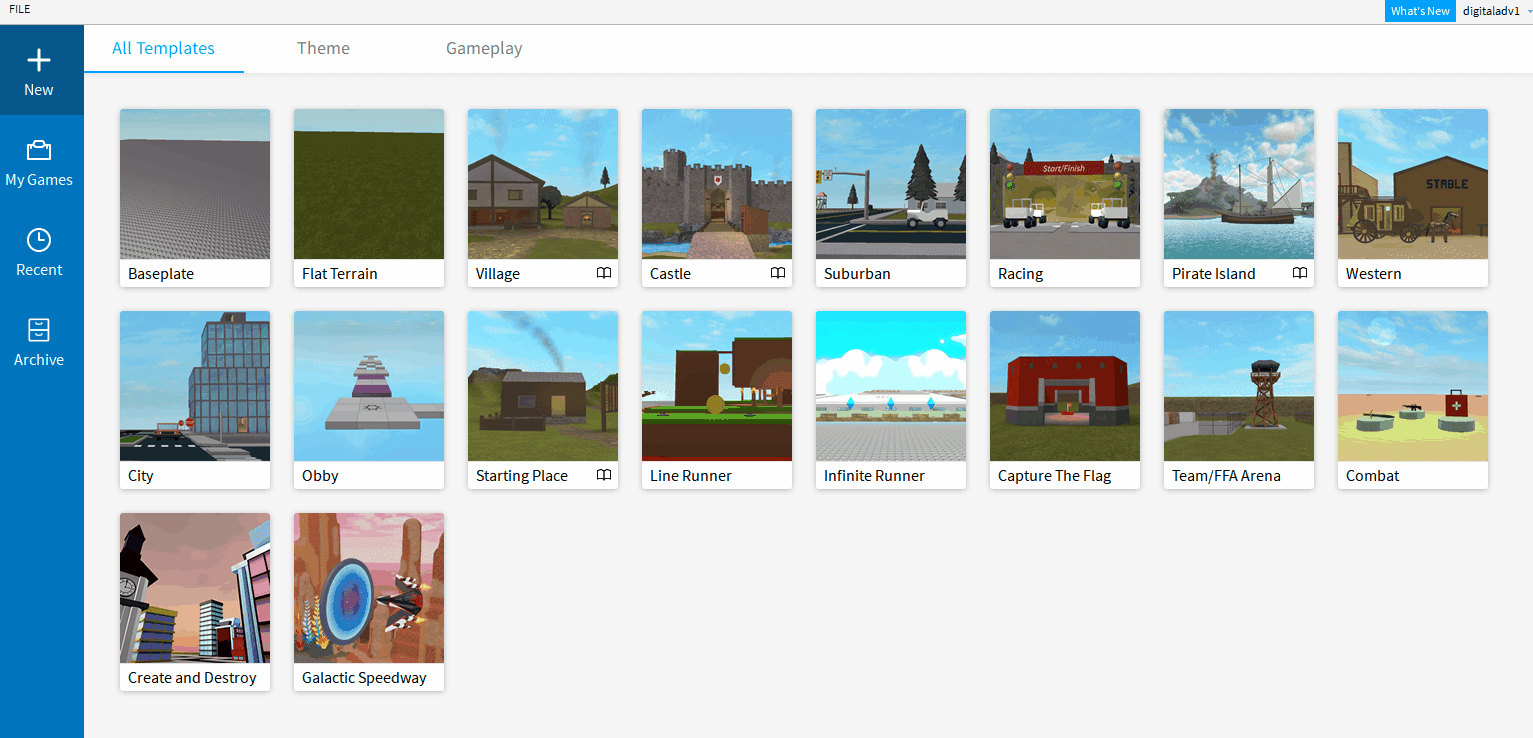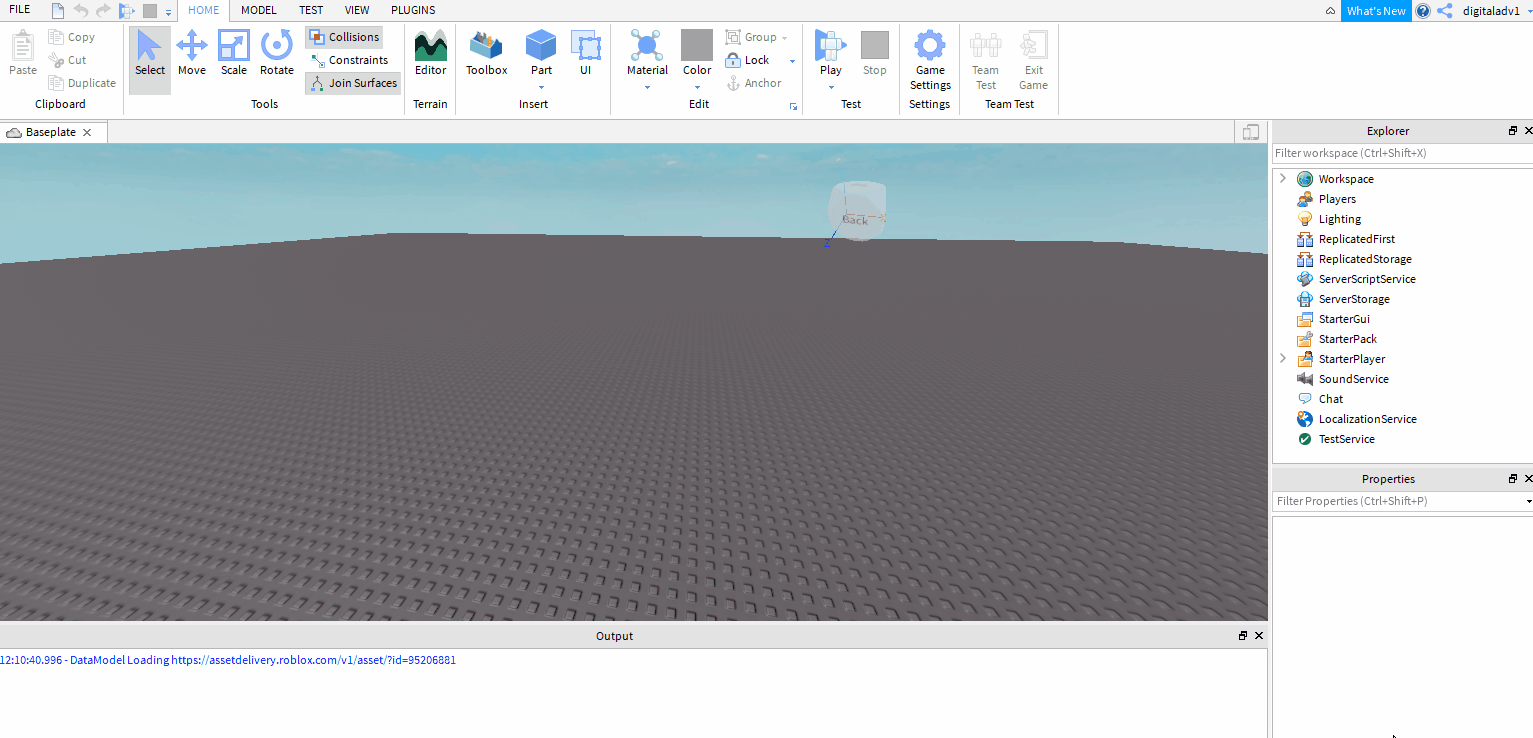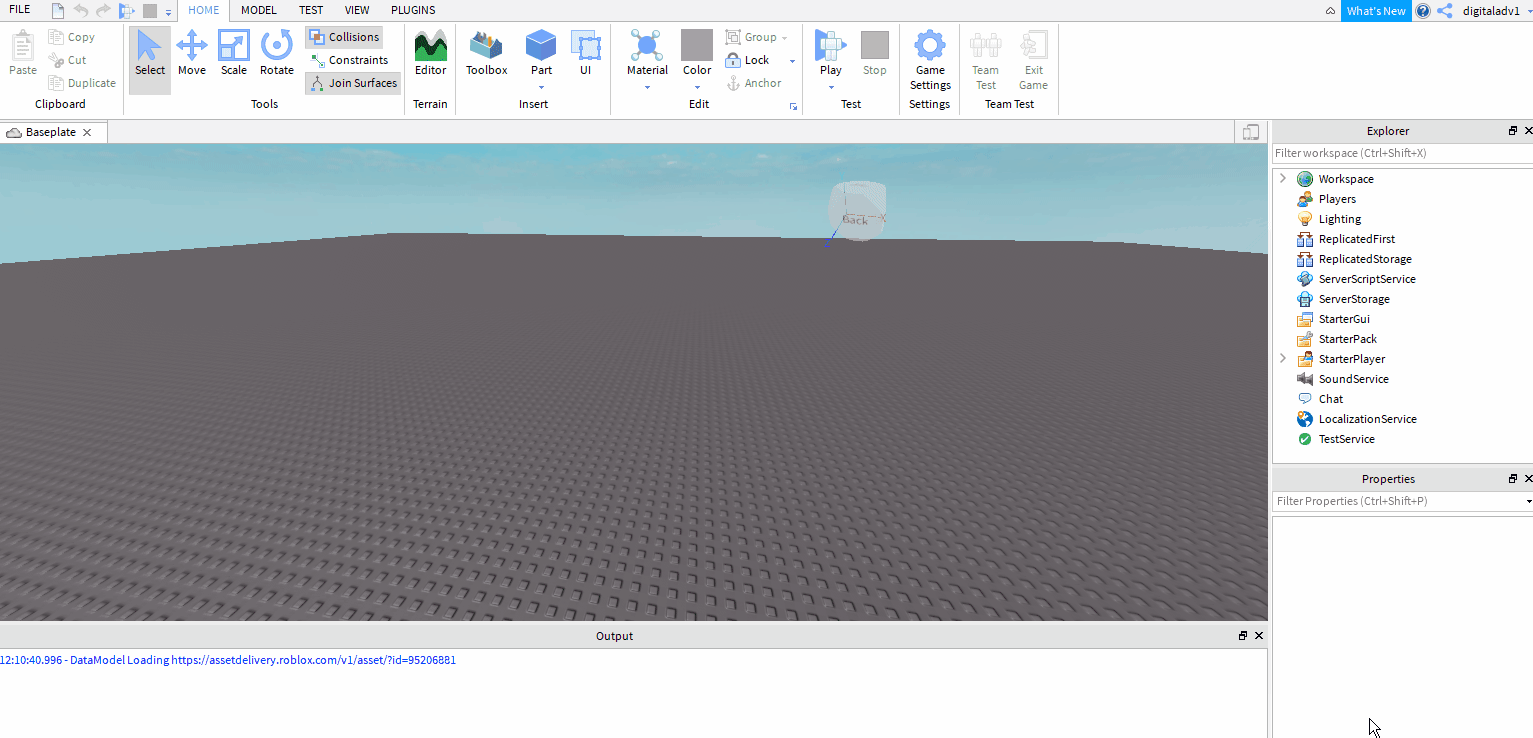Project 374: Key and Door Maze
1. Open Roblox Studio and load the starter kit
Make sure you also have the correct windows open: Explorer, Properties and Output. These will help you build.
Starting point file for this challenge
Your goal