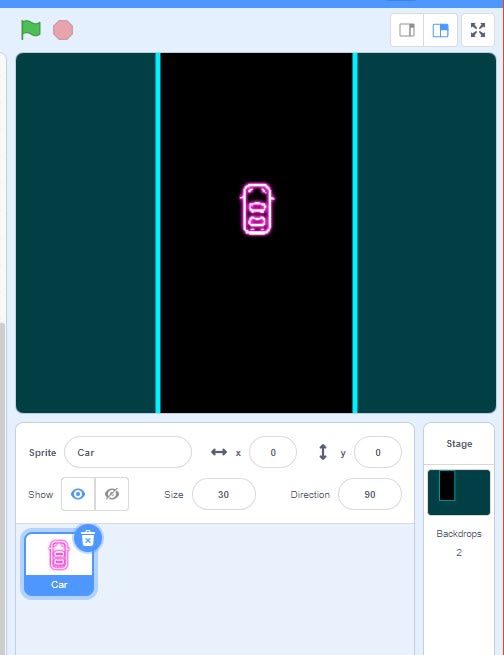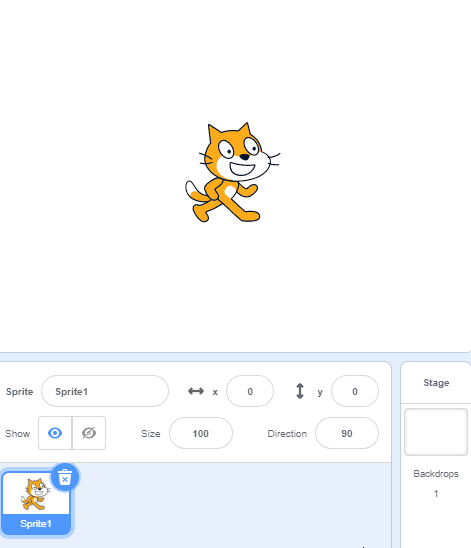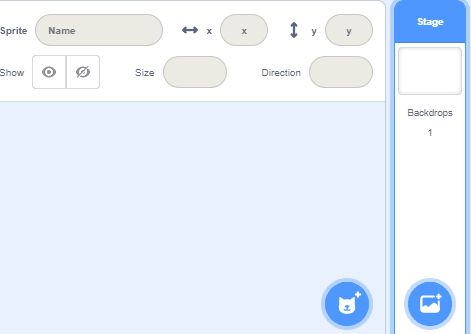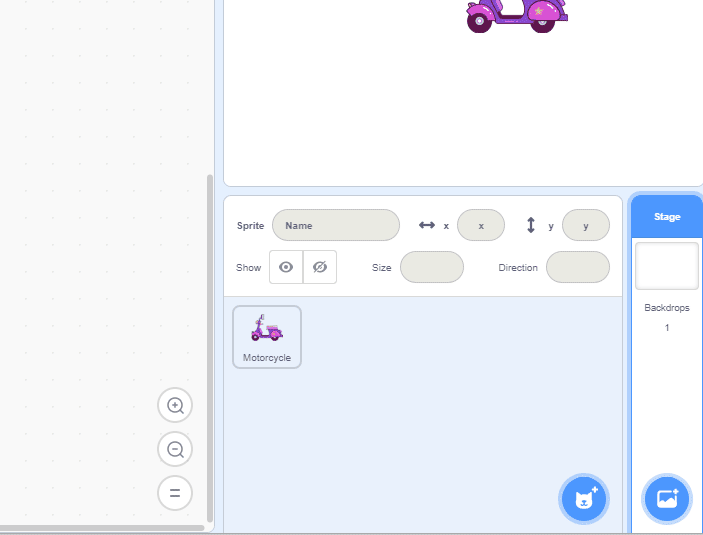1. Design the car and road
2. Program the car's side to side movement
3. (Group Activity) Review Variables
4. Design and program a scrolling road
5. Slow down if you drive off the road
6. Design and program scrolling boost sprites
7. Collide into boost sprites
8. Design and program scrolling obstacles
9. Collide into obstacles
10. End the game
11. (Optional) Laser trail
12. (Optional) Count miles
13. (Optional) Increase the difficulty
Project 550: Racing Road
1. Design the car and road
You'll need a sprite to be the car, and a backdrop design for the road. Make sure the road and the grass are different colors - you'll be coding with colors later on.
Starting point file for this challenge
Your goal